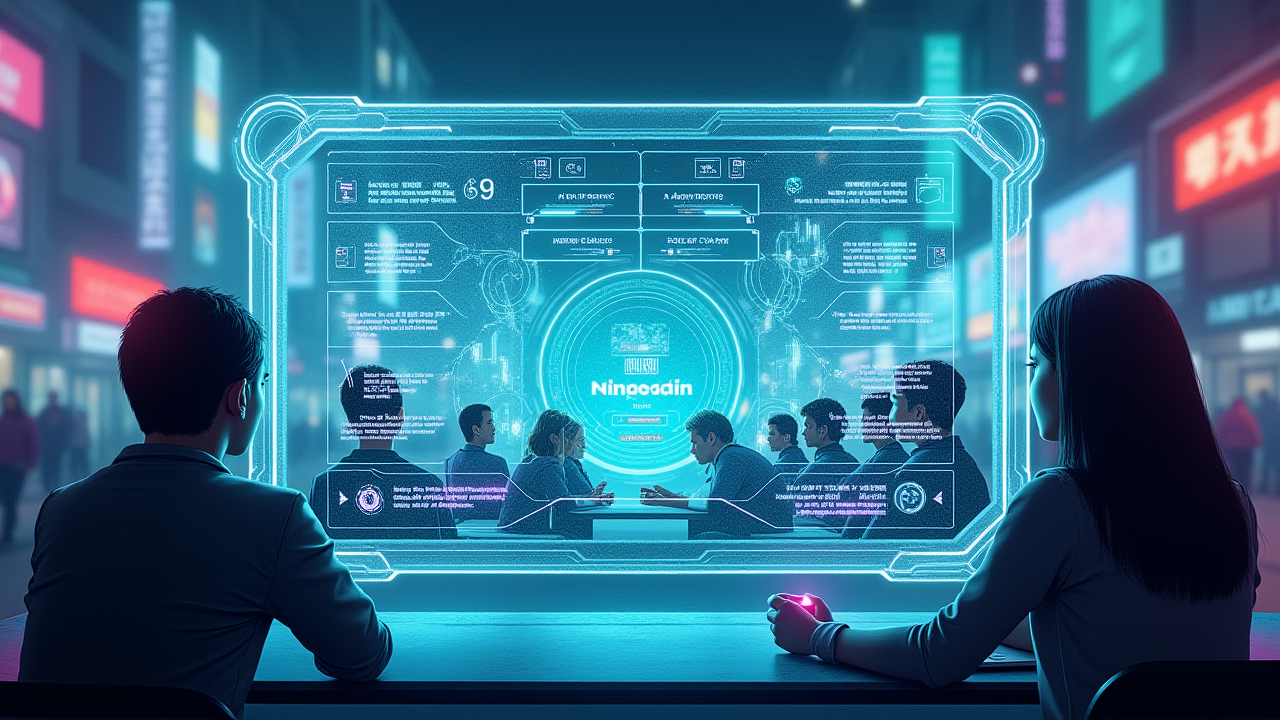“`html
Level Up Your Game: Driving Player Retention with Cutting-Edge Game UX/UI
Estimated reading time: 15 minutes
Key Takeaways:
- Intuitive UX/UI is crucial for player retention.
- Accessibility should be a core design principle.
- Ethical monetization enhances the player experience.
- Mobile and PC/Console require different UX/UI approaches.
- Stay updated with the latest Game UI/UX Trends.
Table of Contents
- UX/UI: The Unsung Heroes of Player Retention
- Core UX/UI Elements: A Deep Dive
- Mobile vs. PC/Console: Bridging the UX/UI Gap
- Accessibility as Core UX: Designing for Everyone
- Monetization UX/UI: Ethics & Engagement
- Crafting UX: Making Creation Engaging
- Game UI/UX Trends: A Look at the Horizon
- Before/After Case Studies: UX/UI Transformations
- User Testing: Validating Your Designs
- Conclusion
- For Further Reading
Do you know that a significant percentage of players abandon a game within the first hour due to a confusing user interface or frustrating user experience? In today’s competitive gaming market, a well-designed Game UI/UX Trends is not just a nice-to-have; it’s a critical factor in player retention and overall success. This post dives deep into how Game UI design can significantly impact player engagement, exploring key elements, platform differences, accessibility considerations, ethical monetization strategies, and the latest emerging trends.
UX/UI is constantly changing, and staying ahead requires continuous learning. This post explores how UX/UI is a key aspect of data-driven game development. Let’s explore how strategic UX/UI design can keep your players hooked and coming back for more.
UX/UI: The Unsung Heroes of Player Retention
Good Game UI/UX Trends is more than just making a game look pretty; it’s about creating a smooth and enjoyable experience that keeps players engaged. Think of it as the invisible hand that guides players through your game, making sure they always know what to do and how to do it. When the UX/UI is intuitive and user-friendly, players can focus on the fun parts of the game, leading to longer play sessions and increased satisfaction. In turn, this encourages players to return, boosting your retention rates.
Imagine trying to play a game with a confusing menu system, unclear instructions, and a cluttered screen. Frustration quickly sets in, and players are likely to give up and find something else to play. This is the reality of poor Game UX design. On the other hand, a well-designed UX/UI anticipates the player’s needs, provides clear feedback, and makes the game accessible and enjoyable for everyone. A game that understands its players is more likely to succeed.
Core UX/UI Elements: A Deep Dive
Let’s break down the core elements that contribute to excellent game UX/UI.
Intuitive Menu Navigation & Information Architecture
Navigating a game’s menus should be as easy as finding your favorite toy in your room. A clear and logical menu structure is essential for a positive player experience. Start by organizing information into easily understandable categories. Use clear and concise labels, and avoid burying important options deep within submenus.
Think about games you enjoy. Their menus are usually simple and straightforward. Games that use confusing icons or require too many clicks can quickly frustrate players. Well-designed menus make it easy for players to find what they need, whether it’s adjusting settings, accessing their inventory, or starting a new game. The easier it is to navigate, the more likely players are to stick around. Therefore, to improve game UI accessibility start by simple and accessible menus.
Data-Driven Tutorials & Onboarding
The first few minutes of a game are crucial. A well-designed tutorial and onboarding experience can make or break a player’s initial impression. Instead of overwhelming players with information upfront, introduce them to the game mechanics gradually. Consider personalized onboarding experiences, including adaptive tutorials that adjust difficulty and content based on player performance. If a player is struggling with a particular mechanic, the tutorial can provide additional guidance. If they’re mastering it quickly, the tutorial can move on to more advanced concepts.
According to a recent article, adaptive game tutorials are becoming increasingly popular, where AI and data are used to improve player onboarding, so make sure to keep up to date to the latest trends in mobile game UX. Link to our comprehensive guide on effective game onboarding strategies to delve deeper into this topic.
Crystal Clear HUD Design & Customization
The Heads-Up Display (HUD) is the player’s window into the game world, providing essential information at a glance. A clear and uncluttered HUD is crucial for avoiding information overload. Prioritize the most important information, such as health, ammo, and objective markers, and keep less important elements out of the way. Consider allowing players to customize their HUD, so they can adjust the size, position, and transparency of different elements to suit their preferences. This level of personalization can significantly improve the player experience, especially for those with different visual needs or play styles.
Visual Cues & Feedback Mechanisms
Visual cues and feedback mechanisms are essential for communicating information to the player and enhancing their engagement. Color-coding can be used to indicate different states or conditions, such as using red to indicate low health or green to indicate a positive status effect. Animations can add visual flair and provide feedback on player actions, such as a subtle animation when an enemy is hit or a satisfying animation when a quest is completed. Sound effects can further enhance the experience, providing auditory cues that reinforce visual feedback. Effective visual cues and feedback mechanisms can make the game feel more responsive and engaging, improving the overall player experience. A good Game UI design uses these cues effectively.
Mobile vs. PC/Console: Bridging the UX/UI Gap
Designing UX/UI for mobile games requires a different approach than for PC or console games. Mobile devices have smaller screens, touch controls, and shorter play sessions, all of which impact the design process. Here’s how these platforms require different UX/UI to support their unique playstyles.
Touch Controls vs. Traditional Inputs
Adapting gameplay to touch controls can be challenging. Instead of relying on physical buttons and joysticks, mobile games require intuitive and responsive touch interfaces. Consider using virtual buttons, swipe gestures, and multi-touch controls to allow players to interact with the game world. Make sure the touch controls are comfortable and easy to use, even during fast-paced gameplay.
Screen Real Estate Considerations
Mobile screens are significantly smaller than PC or console displays. Therefore, it’s essential to optimize UI elements for smaller screens, using clear and concise text and avoiding clutter. Prioritize the most important information and consider using collapsible menus or contextual UI elements that only appear when needed.
Session Length Adaptations
Mobile games are often played in shorter bursts than PC or console games. Design your UX/UI to cater to these shorter play sessions, providing quick and easy access to key features. Consider using progress bars, timers, and other visual cues to help players track their progress and make the most of their limited playtime.
Haptic Feedback: A Mobile Advantage
Haptic feedback is one area where mobile games have a distinct advantage. Modern mobile devices are equipped with advanced haptics that can provide nuanced feedback, simulating textures, impacts, and even environmental conditions. Use haptic feedback to enhance the sense of immersion and provide players with tactile confirmation of their actions. For example, a subtle vibration when firing a weapon or a more pronounced vibration when colliding with an object can significantly enhance the player experience.
According to Android documentation, modern Mobile game UI/UX design are leveraging haptics to simulate textures, impacts, and environmental conditions.
Accessibility as Core UX: Designing for Everyone
Accessibility is often seen as an afterthought in game development, but it should be a core consideration from the very beginning. Designing for accessibility not only benefits players with disabilities but also enhances the UX for all players.
Customizable Controls
Allowing players to remap controls to their preferences is a simple but effective way to improve accessibility. Some players may have difficulty using certain buttons or combinations of buttons, so providing them with the option to customize their controls can make the game more comfortable and enjoyable to play.
Colorblind Modes & Visual Adjustments
Colorblindness affects a significant percentage of the population, so it’s essential to design UI elements that are easily distinguishable for players with colorblindness. Use colorblind-friendly color palettes, and provide options for players to adjust the color scheme to their preferences. Consider adding visual cues, such as patterns or symbols, to further differentiate between different elements.
Text-to-Speech & Audio Cues
Providing text-to-speech options and clear audio cues can significantly improve accessibility for players with visual impairments or reading difficulties. Text-to-speech can be used to read out menus, dialogue, and other important information, while audio cues can provide auditory feedback on player actions and events in the game world.
Game Accessibility Guidelines Compliance
The Game Accessibility Guidelines (GAG) is a comprehensive resource that provides detailed, actionable guidelines for implementing various accessibility features. Familiarize yourself with the GAG and strive to comply with its recommendations in your game design. Following these guidelines can help you create a more inclusive and enjoyable experience for all players. Refer to the Game Accessibility Guidelines site for updated resources and best practices, so you can see how to improve game UI accessibility.
Monetization UX/UI: Ethics & Engagement
Monetization is a necessary part of game development, but it’s essential to approach it in an ethical and engaging way. Poorly designed monetization mechanics can frustrate players and damage your game’s reputation, while well-designed mechanics can enhance the player experience and generate revenue without feeling intrusive or exploitative.
Battle Pass UI Design
Battle passes have become a popular monetization method in recent years. Design your battle pass UI to be clear, engaging, and rewarding. Clearly communicate the rewards that players can earn, and provide a sense of progression as they complete challenges and level up their battle pass. Avoid making the battle pass feel like a grind, and ensure that the rewards are worth the effort.
Ethical Presentation of In-App Purchases
Present in-app purchases in a transparent and non-intrusive way. Avoid using manipulative tactics or “dark patterns” to pressure players into making purchases. Clearly communicate the price and value of each item, and allow players to make informed decisions about their spending.
Transparency in Loot Box & Gacha Systems
Loot boxes and gacha systems have come under increased scrutiny in recent years due to concerns about their potential for gambling-like behavior. If you choose to include these mechanics in your game, it’s essential to be transparent about the odds and value of the items that players can receive. Clearly communicate the probabilities of obtaining different items, and avoid using misleading or deceptive marketing tactics.
Avoiding “Dark Patterns”
“Dark patterns” are deceptive UX/UI designs that trick players into doing things they didn’t intend to do, such as making unwanted purchases or sharing personal information. Avoid using dark patterns in your game design, as they can damage your game’s reputation and erode player trust. Prioritize transparency, honesty, and respect for your players’ autonomy. Recent industry discussions focus on transparency and ethical design, so remember to keep the ethics in mind when considering What are the ethical considerations for monetization UX in games?
The legal and ethical implications of loot boxes are being challenged.
Crafting UX: Making Creation Engaging
Crafting systems can significantly boost player retention and engagement in games. The UX of crafting should be intuitive, rewarding, and integrated seamlessly into the game world. Let’s examine the key elements of an engaging crafting UX.
Visual Crafting Interfaces
Games are moving towards more visual and interactive systems. Instead of presenting players with lists of text-heavy crafting menus, consider using a visual interface that allows them to see the items they’re crafting in real-time. This approach can make the crafting process more engaging and less like a chore.
Drag-and-Drop Functionality
Drag-and-drop functionality is a great way to make crafting more intuitive and user-friendly. Allow players to drag items from their inventory onto a crafting table or workstation, and then combine them to create new items. This tactile approach can make the crafting process more satisfying and engaging.
Real-Time Item Previews
Show players what the crafted item will look like before they complete the crafting process. This can help them make informed decisions about what to craft and avoid wasting resources on items they don’t need.
Game UI/UX Trends: A Look at the Horizon
The world of game UI/UX is constantly evolving, with new technologies and design paradigms emerging all the time. Here are some of the trends that are shaping the future of game UX/UI.
AI-Powered Adaptive UI
AI can dynamically adjust the UI based on player skill, playstyle, and even emotional state. For example, if a player is struggling with a particular section of the game, the AI could provide additional hints or guidance. If a player is feeling frustrated, the AI could adjust the difficulty level or offer a more relaxing gameplay experience. AI is being used to personalize difficulty levels and content pacing, influencing the UI’s role in guiding players. Check out this article on how AI is changing game design to learn more about how is AI used in game UI design?
Metaverse-Ready UX/UI
As the metaverse continues to evolve, UX/UI will need to adapt to support persistent virtual worlds and cross-game interactions. One of the biggest challenges is creating seamless experiences as players move between different virtual worlds. This requires standardized avatar formats, inventory systems, and communication protocols. The interoperability of avatars and assets presents a major UX challenge.
The Road to VR article discusses the Metaverse Standards Forum and the push for interoperability, highlighting UX/UI challenges of making sure players can carry things between games.
No-Code/Low-Code UI Tools
No-code and low-code UI tools are making it easier than ever for game developers to rapidly prototype and iterate on UI designs. These tools allow developers to create complex UIs without extensive coding knowledge, using visual editors and pre-built components. Platforms like Buildbox and GameMaker Studio 2 are integrating more advanced UI design tools. The GameMaker Studio 2 website shows the UI capabilities of its no-code engine, highlighting the ease of prototyping UIs.
UX/UI for Cloud Gaming
Cloud gaming presents unique challenges for UX/UI design. Because the game is running on a remote server, there can be latency and input lag, which can negatively impact the player experience. Designers are experimenting with techniques like predictive input and client-side prediction to minimize the perceived latency. Input lag is a primary concern in cloud gaming UX.
Voice Control & Gestural Input
Games are increasingly incorporating voice control and gestural input, offering new ways for players to interact with the game world. However, these new interaction methods also come with their own set of UX challenges. Voice control needs to be context-aware and reliable, and gestural input needs to be intuitive and responsive.
Before/After Case Studies: UX/UI Transformations
Let’s examine some real-world examples of games that significantly improved their player retention by overhauling their UX/UI. By analyzing these case studies, we can gain valuable insights into the specific changes that were made and the impact they had on the player experience. Consider including before-and-after visuals to highlight the specific changes that were made.
User Testing: Validating Your Designs
User testing is a crucial step in the UX/UI design process. By observing real players interacting with your game, you can identify areas where the UX/UI is confusing, frustrating, or simply not enjoyable. There are many different methods of user testing, such as usability testing, A/B testing, and focus groups. Each method has its own strengths and weaknesses, so it’s important to choose the method that is best suited for your specific needs. Make sure to check out UserTesting.com for a real-world case study.
Conclusion
In conclusion, strategic Game UI/UX Trends is a critical factor in driving player retention and ensuring the success of your game. By focusing on intuitive navigation, data-driven tutorials, clear HUD design, accessible features, ethical monetization, and emerging trends, you can create a game that is both engaging and enjoyable for players of all types. Embrace the latest trends and best practices in UX/UI design to create a game that players will love to play and keep coming back to. Now, go forth and implement these strategies in your own games to elevate the player experience.
For Further Reading
To deepen your understanding of related topics, explore the following resources:
- For a comprehensive guide on ensuring everyone can play your game, consider reading our post on Game Accessibility: A Comprehensive Guide
- For insights on ensuring your game monetization practices are ethical and fair, read our detailed exploration of Ethical Game Monetization Strategies.
“`