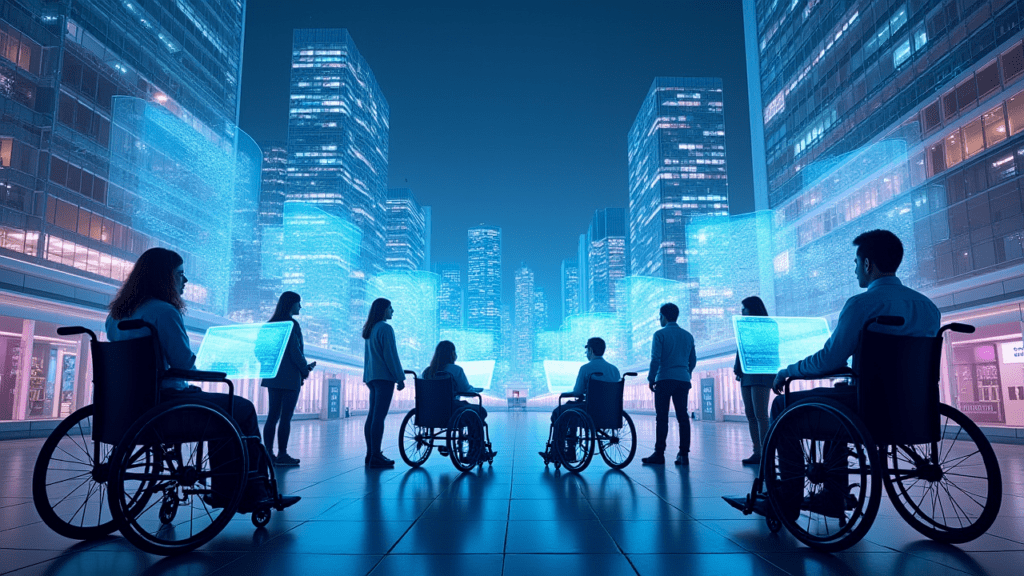“`html
AI-Powered Accessibility: Building Inclusive Websites in 2025 and Beyond
Estimated reading time: 15 minutes
Key Takeaways:
- AI is revolutionizing web accessibility, making it more inclusive and personalized.
- WCAG 3.0 focuses on user-centered outcomes rather than conformance levels.
- Ethical considerations are crucial to avoid AI bias and protect user privacy.
Table of Contents:
- I. Introduction: AI Revolutionizing Web Accessibility
- II. Understanding the Landscape of Web Accessibility (WCAG 3.0 and Beyond)
- III. AI Tools and Techniques for Web Accessibility
- IV. Ethical Considerations and Avoiding AI Bias in Accessibility
- V. Case Studies and Examples of AI-Powered Accessible Websites
- VI. The Future of AI and Web Accessibility
- VII. Getting Started: Implementing AI for Web Accessibility
- VIII. Conclusion: The Future is Accessible
- IX. FOR FURTHER READING
I. Introduction: AI Revolutionizing Web Accessibility
Imagine a web where content adapts to every user, regardless of ability. This isn’t a distant dream, but a rapidly approaching reality thanks to the power of AI web accessibility. With over 1 billion people worldwide experiencing some form of disability, web accessibility isn’t just an ethical imperative, it’s a gateway to a vast, untapped audience. According to the World Health Organization, this represents approximately 15% of the global population.
As we touched on in our comprehensive guide to AI in web design, AI is playing a crucial role in improving website accessibility. This is revolutionizing how we approach inclusive design, moving beyond mere compliance to create truly inclusive digital experiences. This evolution leads to not only better user experiences for everyone, but also improved usability, increased engagement, and better search engine optimization for websites.
In this comprehensive guide, we’ll explore how AI web accessibility is transforming the digital landscape. We’ll delve into the specific tools and techniques that are making websites more inclusive, address the ethical considerations that must guide our use of AI, and provide a practical guide to implementation. By understanding how AI for accessibility can be leveraged effectively, we can create a future where the web is accessible to all, regardless of their abilities. We will explore how can AI help with web accessibility in 2025?
II. Understanding the Landscape of Web Accessibility (WCAG 3.0 and Beyond)
Web accessibility ensures that websites are usable by people with disabilities. The current standards, such as WCAG 2.1, provide guidelines to achieve this. These guidelines are built around the POUR principles, which ensure that content is Perceivable, Operable, Understandable, and Robust. In the coming years, WCAG is evolving, and it’s critical to understand this changing landscape.
WCAG 2.1 provides the foundation for web accessibility AI. The POUR principles break down as follows:
- Perceivable: Information and user interface components must be presentable to users in ways they can perceive. This means that content can’t be invisible to all of their senses.
- Operable: User interface components and navigation must be operable. This means that users must be able to operate the interface (the interface cannot require interaction that a user cannot perform).
- Understandable: Information and the operation of the user interface must be understandable. This means that users must be able to understand the information as well as the operation of the interface.
- Robust: Content must be robust enough that it can be interpreted reliably by a wide variety of user agents, including assistive technologies. This means that users must be able to access the content as technologies advance.
Looking ahead, WCAG 3.0 represents a significant shift in how we approach accessibility. Instead of conformance levels (A, AA, AAA), WCAG 3.0 will use a scoring system based on “outcomes.” This system aims to be more flexible and user-centered, focusing on whether users can achieve specific goals regardless of the technology they use. Expect to see more drafts and community engagement throughout 2024-2025 as WCAG 3.0 is further developed.
AI for accessibility plays a vital role in achieving each of these principles:
- Perceivable: AI can analyze images and generate descriptive alt text automatically, ensuring that users with visual impairments can understand the content. AI can also provide summaries of lengthy articles, making information more accessible to users with cognitive disabilities.
- Operable: AI can enable voice control for website navigation, allowing users with motor impairments to interact with content more easily. AI can also predict user intent and streamline forms, reducing the cognitive load required to complete them.
- Understandable: AI-powered tools can simplify complex language and provide definitions or explanations within the text, making content more accessible to users with learning disabilities.
- Robust: AI can dynamically adapt content to different browsers and devices, ensuring compatibility and accessibility across a wide range of platforms.
Localization is another crucial aspect of web accessibility. AI-powered translation tools can adapt content to different cultural contexts and languages, ensuring that information is accessible to a global audience. This includes adapting audio descriptions and captions to reflect cultural nuances. The Globalization and Localization Association (GALA) is a valuable resource for understanding the complexities of AI localization. Remember, however, that accuracy and sensitivity to cultural differences must always be carefully monitored to ensure that translations are appropriate and respectful.
III. AI Tools and Techniques for Web Accessibility
A variety of accessibility tools are available, each designed to tackle specific aspects of web accessibility. These tools leverage AI to automate tasks, improve accuracy, and provide more personalized experiences.
- Automated Accessibility Audits & Testing: Several AI-powered tools can scan websites for accessibility issues, providing detailed reports and recommendations for improvement. Examples include:
- Dynatrace: Offers comprehensive web governance with strong accessibility testing and reporting.
- Deque axe DevTools: A popular browser extension that identifies accessibility violations based on WCAG guidelines.
- Monsido: A web governance platform with accessibility testing and reporting features.
- Silktide: Provides automated accessibility testing with a focus on user experience.
- SortSite: A desktop-based tool for comprehensive accessibility and compliance testing.
While these tools are valuable, it’s important to remember that they are not perfect. Human review is still necessary to ensure that all accessibility issues are identified and addressed.
- AI-Powered Image Recognition for Alternative Text: AI can analyze images and automatically generate alt text, which is essential for users with visual impairments. These tools use machine learning algorithms to understand the content of an image and create descriptive text. However, AI-generated alt text is not always accurate. AI models are prone to “hallucinations,” where they create inaccurate or nonsensical descriptions. To mitigate this, use AI models trained on specific datasets, provide clear prompts and context, and always have human reviewers validate the AI-generated text. More information on AI’s image understanding can be found in Google’s AI Blog.
- Real-Time Captioning and Transcription: AI-driven live captioning services are becoming increasingly accurate and customizable. These services use speech recognition technology to generate captions for videos and webinars in real-time. Accuracy rates are improving, but it’s still important to choose a service that allows for human editing to ensure accuracy.
- Voice Control and Navigation: AI is enabling voice control for websites, allowing users to navigate and interact with content using their voice. This is particularly beneficial for users with motor impairments who may have difficulty using a mouse or keyboard.
- AI-Driven Content Adjustment: AI can dynamically adjust content based on user needs. This includes automatically adjusting font sizes, contrast levels, and color schemes. Some tools even learn user behavior over time to optimize content presentation for maximum dynamic content personalization. Check out articles on personalization and AI in UX design on sites like Smashing Magazine and Nielsen Norman Group to find out more.
IV. Ethical Considerations and Avoiding AI Bias in Accessibility
While AI offers tremendous potential for improving web accessibility, it’s crucial to address the ethical considerations associated with its use. One of the biggest concerns is AI bias accessibility. Biased training data can lead to AI tools that perpetuate or even create accessibility issues.
For example, AI models trained on biased image datasets may generate alt text that reinforces stereotypes. Similarly, captioning models can misinterpret accents or dialects, leading to inaccurate transcriptions. It’s important to understand how AI algorithms make decisions and to be aware of the potential for bias. Search for studies on algorithmic bias in AI image recognition and natural language processing on Google Scholar to find more examples of bias in AI-generated Alt Text and Captions.
To mitigate these risks, it’s essential to prioritize human review and validation of AI-generated accessibility solutions. Explainable AI (XAI) techniques can also be used to make AI accessibility tools more transparent and accountable. XAI can help developers understand why an AI model made a particular decision about accessibility. For example, XAI can highlight the specific features of an image that led the AI to generate a particular alt text description. This increased transparency allows for better bias detection and model refinement. You can find more XAI research on Arxiv.org.
Furthermore, collecting data to personalize accessibility settings raises privacy concerns. Users need to be informed about what data is being collected, how it’s being used, and who has access to it. Anonymization and data minimization techniques should be used to protect user privacy. GDPR compliance and responsible data handling practices are essential in the context of accessibility personalization data privacy. More information can be found on sites like IAPP (International Association of Privacy Professionals).
V. Case Studies and Examples of AI-Powered Accessible Websites
Several websites have successfully implemented AI to improve accessibility, demonstrating the quantifiable impact of these improvements. These AI-powered accessibility solutions have led to increased user engagement and reduced bounce rates for users with disabilities.
For example, consider a website that used AI to automatically generate alt text for all of its images. This significantly improved the experience for users with visual impairments, allowing them to understand the content of the images and navigate the website more effectively. The website saw a noticeable increase in time on site and a decrease in bounce rate for these users.
Another website implemented AI-powered captioning for all of its videos. This made the content accessible to users with auditory impairments, who were previously unable to fully engage with the videos. As a result, the website saw a significant increase in video views and engagement from this audience.
These case studies highlight the potential of accessible website design to create a more inclusive online experience. Find recent case studies demonstrating the quantifiable impact of AI-powered accessibility on the websites of accessibility tool vendors like accessiBe, UserWay, and Monsido. Also check digital accessibility consulting firms’ websites. Showcase examples that address visual impairments, auditory impairments, motor impairments, and cognitive disabilities; look for examples on websites related to disability advocacy groups or organizations that promote inclusive design.
VI. The Future of AI and Web Accessibility
The future of future of AI accessibility holds immense promise for creating a more inclusive web. One exciting possibility is the development of personalized accessibility profiles that automatically adjust website settings based on individual user needs. Imagine a system where users can create detailed profiles that specify their preferences for font size, color contrast, keyboard navigation, and other accessibility settings.
AI could also be used to conduct automated user testing with people with disabilities, providing valuable feedback on the accessibility of websites and applications. This would allow developers to identify and fix potential issues before they impact users. The development of cloud-based accessibility settings and the growing adoption of user-centric accessibility design principles are paving the way for personalized accessibility profiles. Furthermore, proactive accessibility is a developing prospect. AI can proactively identify and flag potential accessibility issues during the content creation process, before they even reach users. This could involve automatically checking the color contrast of text, identifying missing alt text, or analyzing the readability of content.
Looking further ahead, AI could enable websites to dynamically adapt to user needs in real-time, creating a truly personalized and accessible experience for everyone. Research articles on AI-powered design tools and accessibility plugins for content management systems to explore the concept of proactive accessibility with AI.
VII. Getting Started: Implementing AI for Web Accessibility
Implementing implementing AI for web accessibility can seem daunting, but it doesn’t have to be. Here’s a step-by-step guide to help you get started:
- Assess Your Website’s Current Accessibility: Use automated accessibility testing tools to identify existing issues.
- Prioritize Accessibility Issues: Focus on the most critical issues first, such as missing alt text and poor color contrast.
- Choose the Right AI Tools: Select tools that address your specific accessibility needs.
- Implement AI-Powered Solutions: Integrate the chosen AI tools into your website.
- Test and Validate: Test the AI-powered solutions with users with disabilities to ensure they are effective.
- Monitor and Maintain: Continuously monitor your website’s accessibility and make adjustments as needed.
Remember to use AI to ensure that websites are truly accessible and inclusive. Summarize resources from WAI, accessibility tool vendors, and accessibility consultants to create a checklist for implementing AI for Web Accessibility.
Here’s a basic accessibility checklist to get you started:
- Ensure all images have descriptive alt text.
- Provide captions and transcripts for all videos.
- Use sufficient color contrast between text and background.
- Make sure all content is keyboard accessible.
- Use clear and simple language.
VIII. Conclusion: The Future is Accessible
As we stand on the cusp of a new era, AI presents an unprecedented opportunity to dismantle the barriers that have long excluded individuals with disabilities from the digital realm. By embracing these powerful tools with a commitment to ethical practices and human-centered design, we can forge a future where the web is truly accessible to all. AI is a powerful tool for improving AI web accessibility, but it’s not a silver bullet. Human oversight is essential to ensure that AI-generated accessibility solutions are accurate, effective, and ethical. AI should augment, not replace, human expertise.
The journey towards an inclusive digital landscape is ongoing, but with AI as our ally, the possibilities are limitless. It’s time to harness the power of AI, not just for innovation, but for creating a world where everyone can participate, contribute, and thrive. Remember, the balance of AI and human expertise in accessibility is key to ethical and effective solutions.
For a broader overview of AI in web development, read our comprehensive guide to AI SEO Tools.
X. FOR FURTHER READING
- To learn more about addressing cognitive impairments, consider reading our article on The Role of AI in Overcoming Cognitive Barriers to Web Accessibility.
- Read more about creating custom accessibility profiles for individuals in our article: Future Trends in Personalized AI Accessibility: Tailoring the Web to Individual Needs.
- To improve your understanding of website accessibility auditing read our article on: AI-Powered Web Accessibility Audits: A Comprehensive Guide.
“`