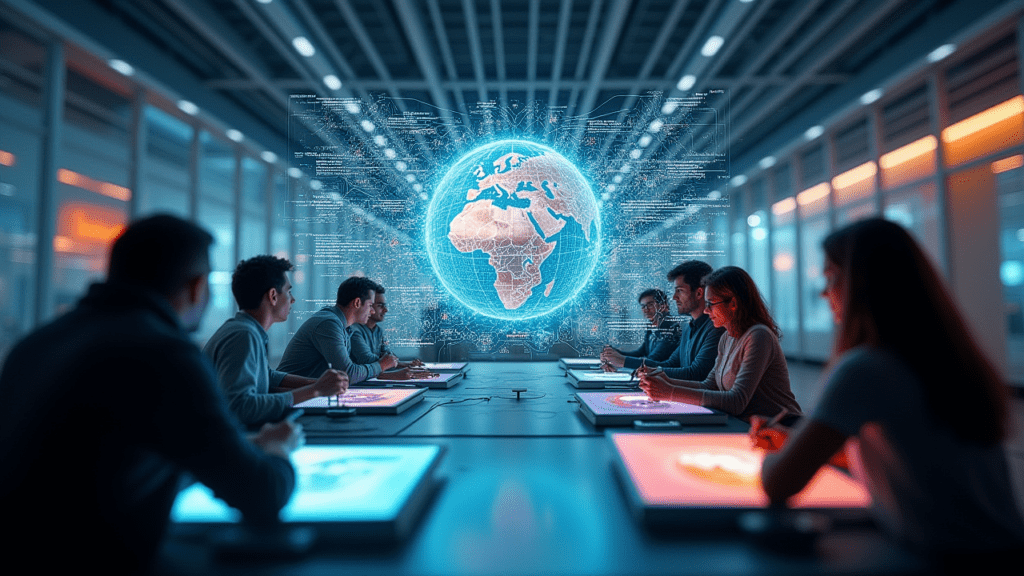“`html
Best AI Image Editing Tools in 2025: Beyond Background Removal
Estimated reading time: 15 minutes
Key takeaways:
- Discover the top AI image editing tools of 2025.
- Learn about essential AI features in photo editing software.
- Understand ethical considerations when using AI in image manipulation.
Table of Contents:
- Introduction
- What is AI Image Editing and Why is it Important in 2025?
- Key Features to Look for in AI Image Editing Software
- Top AI Image Editing Tools of 2025: A Detailed Review
- Comparison Table: AI Image Editing Tools at a Glance
- How to Choose the Right AI Image Editing Tool for Your Needs
- Emerging Trends in AI Image Editing
- Ethical Considerations When Using AI Image Editing Tools
- The Future of AI Image Editing
- Conclusion
- FOR FURTHER READING
Tired of tedious image editing tasks? In 2025, AI image editing is revolutionizing how we edit photos, offering powerful tools that go far beyond simple background removal. Discover the best AI photo editing software that can transform your workflow and unlock your creative potential.
In our ultimate guide to AI Background Removers, we explored one facet of AI’s impact on image editing. Now, we delve into the broader landscape of AI-powered photo editing, showcasing the most innovative tools and features available.
This guide provides a comprehensive overview of the best AI image editing tools of 2025, highlighting their key features, benefits, and pricing, enabling you to choose the perfect tool for your specific needs. The exponential growth of AI image editing and AI image generation is undeniable, with adoption rates soaring across industries (https://www.precedenceresearch.com/ai-in-image-recognition-market). Learn how will AI image generation change photo editing? This is a transformative moment for creatives and businesses alike.
What is AI Image Editing and Why is it Important in 2025?
AI image editing uses artificial intelligence algorithms to automate and enhance various aspects of photo editing, from simple adjustments to complex manipulations. It’s no longer just about filters and basic adjustments; it’s about leveraging the power of AI to achieve results that were once only possible with hours of manual work.
AI-powered tools offer unparalleled speed, efficiency, and precision, allowing users to achieve professional-quality results with minimal effort. This is especially crucial in 2025 as content creation demands increase. Businesses and individuals alike need to produce visually appealing content quickly and efficiently to stay competitive. The rise of AI-assisted graphic design is making design accessible to even more people.
While AI background removal (as covered in our AI Background Remover guide) is a popular application, AI image enhancement encompasses a wide range of functionalities, from automatic color correction to intelligent object removal. It’s transforming the way we approach image editing, making it more accessible and empowering users to achieve stunning results with ease.
Key Features to Look for in AI Image Editing Software
When choosing AI photo editing software, it’s important to consider the specific features that will best meet your needs. Here are some key AI features in photo editing tools to look for in 2025:
- AI-powered object removal/addition: This feature allows you to intelligently remove unwanted objects from your photos or seamlessly add new ones. The AI analyzes the surrounding area and fills in the gaps realistically, saving you hours of manual editing. For example, if you have a photo of a landscape with a distracting power line, you can use AI object removal to eliminate it seamlessly.
- AI-driven photo enhancement: These tools automatically adjust color, contrast, sharpness, and noise reduction to improve the overall quality of your photos. This is particularly useful for correcting underexposed or overexposed images, or for enhancing details in low-light photos. AI algorithms can intelligently analyze the image and make targeted adjustments to achieve optimal results.
- AI-based style transfer: This feature allows you to apply artistic styles to your photos, transforming them into paintings, sketches, or other artistic renderings. AI algorithms analyze the style of a reference image and apply it to your photo, creating unique and visually appealing effects.
- AI-powered portrait retouching: These tools automatically smooth skin, whiten teeth, remove blemishes, and make other cosmetic enhancements to portraits. AI algorithms can detect faces and apply targeted adjustments to enhance the subject’s features while maintaining a natural look.
- AI-driven image upscaling: This feature increases the resolution of your images without sacrificing quality. AI algorithms can intelligently analyze the image and fill in missing details, resulting in sharper and more detailed images, even when upscaling significantly.
- AI-powered colorization: Restore color to old black and white photos with the help of AI. The AI intelligently guesses and applies natural-looking colors, bringing old memories back to life.
- AI-Powered Watermark Removal: AI can effectively remove watermarks from images; however, ethical considerations must be taken into account.
In addition to these features, look for software that offers explainable AI for transparent editing and user control. This means that the software provides insights into why it made certain adjustments, allowing you to fine-tune the results and maintain creative control. Also, batch processing capabilities are important for efficient workflow, especially if you need to edit a large number of images.
Top AI Image Editing Tools of 2025: A Detailed Review
In 2025, several best AI image editors 2025 stand out for their innovative features and ease of use. Here’s a detailed review of some of the top AI photo editor options:
Luminar AI
Luminar AI is known for its AI-powered features that simplify complex editing tasks and enable users to achieve stunning results quickly. It’s designed to be user-friendly, making it accessible to both beginners and experienced photographers.
- Key Features:
- Sky Replacement: Replace the sky in your photos with a single click, choosing from a variety of pre-set options or uploading your own custom skies.
- AI Skin Enhancer: Automatically smooth skin, remove blemishes, and enhance facial features in portraits.
- Portrait Enhancer: Enhance the overall look of your portraits with AI-powered adjustments to lighting, color, and detail.
- Atmosphere AI: Add realistic atmospheric effects like fog, mist, or haze to your photos.
- Pricing: Luminar AI is available as a one-time purchase or through a subscription plan.
- Pros: User-friendly interface, powerful AI features, excellent results.
- Cons: Can be resource-intensive, limited manual control compared to traditional editors.
PhotoDirector
PhotoDirector offers a wide range of AI-powered tools, including object removal, sky replacement, and animation effects. It’s a comprehensive editing solution that caters to both photo and video editing needs.
- Key Features:
- Object Removal: Intelligently remove unwanted objects from your photos.
- Sky Replacement: Replace the sky in your photos with a variety of animated or static options.
- Animation Effects: Add motion and animation to your photos to create engaging visuals.
- AI Style Transfer: Apply artistic styles to your photos.
- Pricing: PhotoDirector is available through a subscription plan.
- Pros: User-friendly interface, versatile features, good value for money.
- Cons: Subscription-based pricing, some features may require additional downloads.
VanceAI
VanceAI specializes in AI-powered image enhancement and upscaling, enabling users to improve image quality and resolution. It’s a great option for restoring old photos or enhancing low-resolution images.
- Key Features:
- Image Upscaling: Increase image resolution without quality loss.
- Noise Reduction: Remove noise and grain from your photos.
- Sharpening: Sharpen details and improve image clarity.
- Photo Restoration: Restore old and damaged photos.
- Pricing: VanceAI offers both free and paid plans, with varying levels of usage and features.
- Pros: Excellent image enhancement capabilities, easy to use, affordable pricing.
- Cons: Limited editing features beyond enhancement, relies heavily on AI.
Adobe Photoshop (AI Features)
While not solely AI-based, Photoshop integrates powerful AI features like Content-Aware Fill, Neural Filters, and Sky Replacement. These features enhance traditional editing workflows and enable users to achieve complex manipulations with greater ease.
- Key Features:
- Content-Aware Fill: Intelligently fill in unwanted areas of your photos by analyzing the surrounding pixels.
- Neural Filters: Apply a variety of AI-powered filters to your photos, including skin smoothing, style transfer, and colorization.
- Sky Replacement: Replace the sky in your photos with a variety of pre-set options.
- Pricing: Photoshop is available through a subscription plan.
- Pros: Industry-standard software, powerful editing capabilities, seamless integration with other Adobe products.
- Cons: Steep learning curve, expensive subscription, AI features are not as prominent as in AI-first editors.
Other Notable AI Image Editing Tools
Besides the tools mentioned above, several other AI image editing tools are worth considering in 2025. These include:
- Fotor: A user-friendly online editor with a range of AI-powered features, including background removal, object removal, and portrait retouching.
- Deep Image: An AI-powered image upscaler that specializes in enhancing image resolution and detail.
These tools offer a variety of features and pricing options, so it’s worth exploring them to find the best fit for your specific needs.
Comparison Table: AI Image Editing Tools at a Glance
| Tool Name | Key Features | Pricing | Pros | Cons | Target Audience |
| —————— | —————————————————————————- | ————————————- | —————————————————————————————– | ————————————————————————————— | ————————————————- |
| Luminar AI | Sky Replacement, AI Skin Enhancer, Portrait Enhancer, Atmosphere AI | One-time purchase or subscription | User-friendly, powerful AI, excellent results | Resource-intensive, limited manual control | Beginners to intermediate photographers |
| PhotoDirector | Object Removal, Sky Replacement, Animation Effects, AI Style Transfer | Subscription | User-friendly, versatile, good value | Subscription-based, some features require downloads | Beginners to intermediate photo and video editors |
| VanceAI | Image Upscaling, Noise Reduction, Sharpening, Photo Restoration | Free and paid plans | Excellent enhancement, easy to use, affordable | Limited editing beyond enhancement, relies heavily on AI | Users needing image enhancement and upscaling |
| Adobe Photoshop | Content-Aware Fill, Neural Filters, Sky Replacement | Subscription | Industry-standard, powerful, integrates with Adobe products | Steep learning curve, expensive, AI features not as prominent | Professional photographers and designers |
| Fotor | Background Removal, Object Removal, Portrait Retouching | Free and paid plans | User-friendly, online editor, affordable | Limited features compared to desktop software | Casual users and social media enthusiasts |
| Deep Image | Image Upscaling | Free and paid plans | Excellent upscaling, easy to use | Limited features beyond upscaling | Users needing image upscaling |
How to Choose the Right AI Image Editing Tool for Your Needs
Choosing the right AI image editing tools depends on your specific needs, skill level, and budget. Consider the following factors when making your decision:
- Editing goals: What type of editing do you need to do? Are you primarily focused on portrait retouching, landscape enhancement, or e-commerce product photos? Different tools excel at different tasks, so choose one that aligns with your specific needs.
- Budget: AI-powered photo editing tools range from free to expensive subscription-based options. Determine how much you’re willing to spend and choose a tool that fits your budget.
- Technical expertise: Are you a beginner or an experienced editor? Some tools are designed to be user-friendly and accessible to beginners, while others offer more advanced features that require technical expertise.
- Integration with other software: Do you need the tool to integrate with other software, such as Adobe Photoshop or Lightroom? If so, choose a tool that offers seamless integration.
- Specific use-cases: For what are the best AI image editing tools for e-commerce?, consider tools that offer features like background removal, object removal, and product photo enhancement. If you’re a professional photographer, you may need a tool with more advanced features and control.
Emerging Trends in AI Image Editing
Several emerging trends are shaping the future of AI photo editing trends. Understanding these trends can help you choose the right tools and stay ahead of the curve:
- AI Image Generators Integration: AI image editing tools are increasingly integrating with AI image generators (like DALL-E 2, Midjourney, Stable Diffusion) to allow users to refine and enhance AI-generated images. This convergence of technologies is opening up new possibilities for creative expression and visual content creation (https://www.nvidia.com/en-us/deep-learning/generative-ai/).
- Specialized AI Models: Development of specialized AI models for specific editing tasks is becoming more common. For example, there are now AI models specifically designed for improving skin texture in portraits or enhancing the details of landscape photos.
- Mobile-First AI Editing: Advancements in AI image editing apps for smartphones and tablets are making it easier to edit photos on the go. These apps offer a range of AI-powered features, allowing you to achieve professional-quality results directly from your mobile device.
- “Pro Mode” AI Editing: Features for professional photographers and designers who want granular control over AI adjustments are becoming more prevalent. These tools allow users to fine-tune AI-powered adjustments to achieve the desired results.
- Explainable AI Image Editing: The rise of tools where the AI tells the user why it’s doing what it’s doing is a significant trend. This allows users to understand the reasoning behind the AI’s adjustments and make more informed decisions. Which AI photo editors offer explainable AI features? As AI becomes more integrated into our workflows, transparency and understanding of its processes become increasingly important.
Ethical Considerations When Using AI Image Editing Tools
It’s important to consider the ethical implications of using AI image editing tools. While these tools can be incredibly powerful, they can also be misused.
One key concern is the potential for AI image manipulation to spread misinformation or create deepfakes. It’s important to be transparent about the use of AI in image editing and to avoid using these tools to create deceptive or misleading content.
Responsible usage and transparency are crucial when working with AI image editing. Avoiding the spread of misinformation or deepfakes ensures ethical use of AI.
The Future of AI Image Editing
The future of AI image editing is bright. We can expect to see further automation of editing tasks, increased integration with other creative tools, and the development of more sophisticated AI algorithms.
AI has the potential to revolutionize the photography and design industries, making it easier than ever to create stunning visuals. As AI continues to evolve, we can expect to see even more innovative and powerful AI image editing tools emerge.
Conclusion
AI image editing is transforming the way we approach image editing, offering unparalleled speed, efficiency, and precision. By using AI-powered photo editing tools, you can achieve professional-quality results with minimal effort and unlock your creative potential.
It’s important to choose the right tool for your individual needs and to stay informed about the latest trends and developments in the field. We encourage you to explore the tools mentioned in this guide and experiment with AI image editing to see how it can transform your workflow. The transformative potential of AI in image editing is only just beginning to be realized, and the possibilities are endless.
FOR FURTHER READING
To delve deeper into related topics, consider exploring these resources:
- Learn about the impact of artificial intelligence on the world of photography and discover The Future of Photography with AI.
- Discover How AI is Transforming E-commerce Product Photography and improving online sales.
- Explore the capabilities of Generative AI for Visual Content Creation and its potential applications.
“`